Elasticsearch Architecture
April 4, 2025 • 5 min read

Elasticsearch is a distributed search and analytics engine. It stores data in a way that makes it easy to search and retrieve very quickly, even if there’s a lot of data.
Architecture
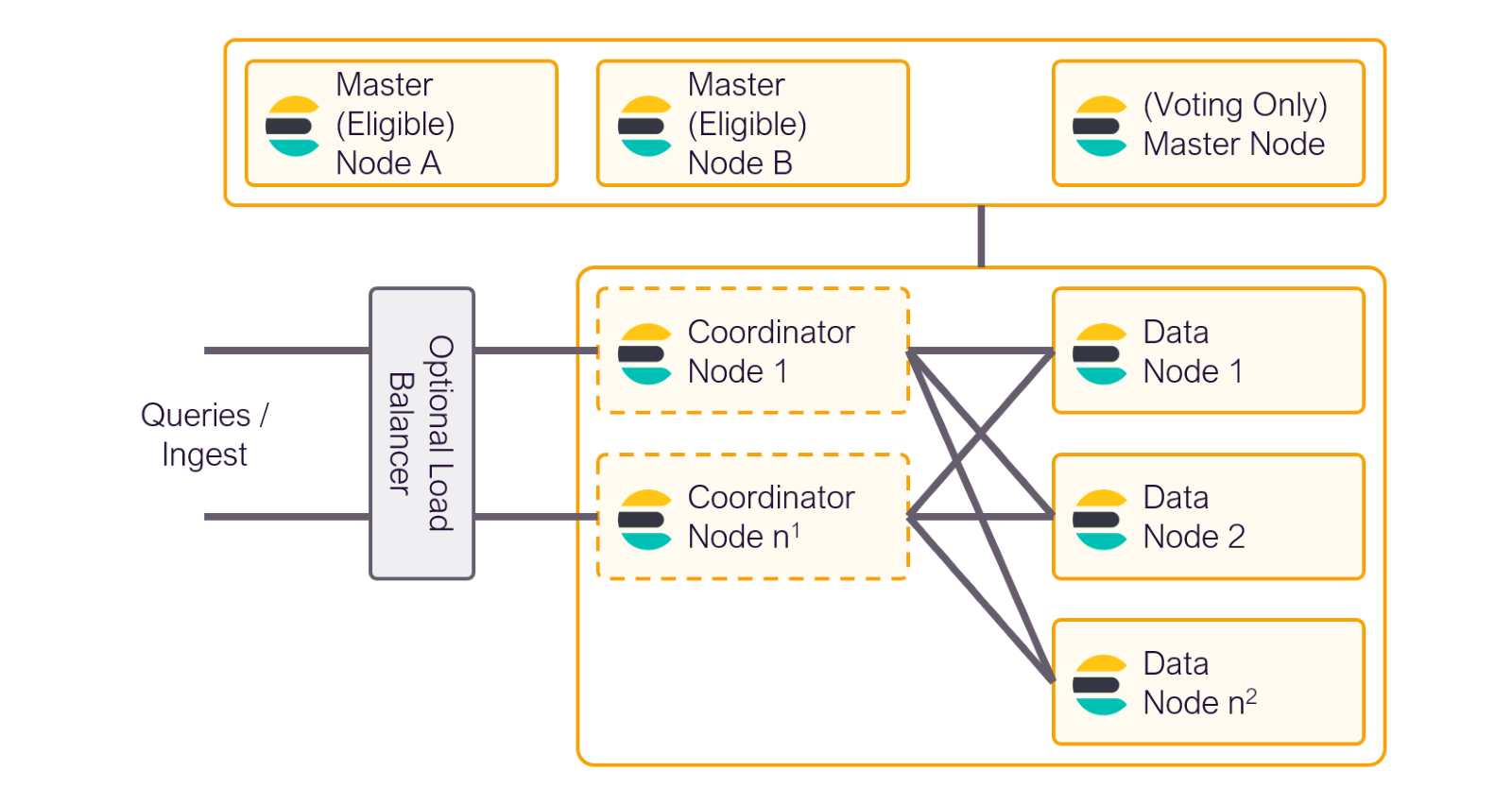
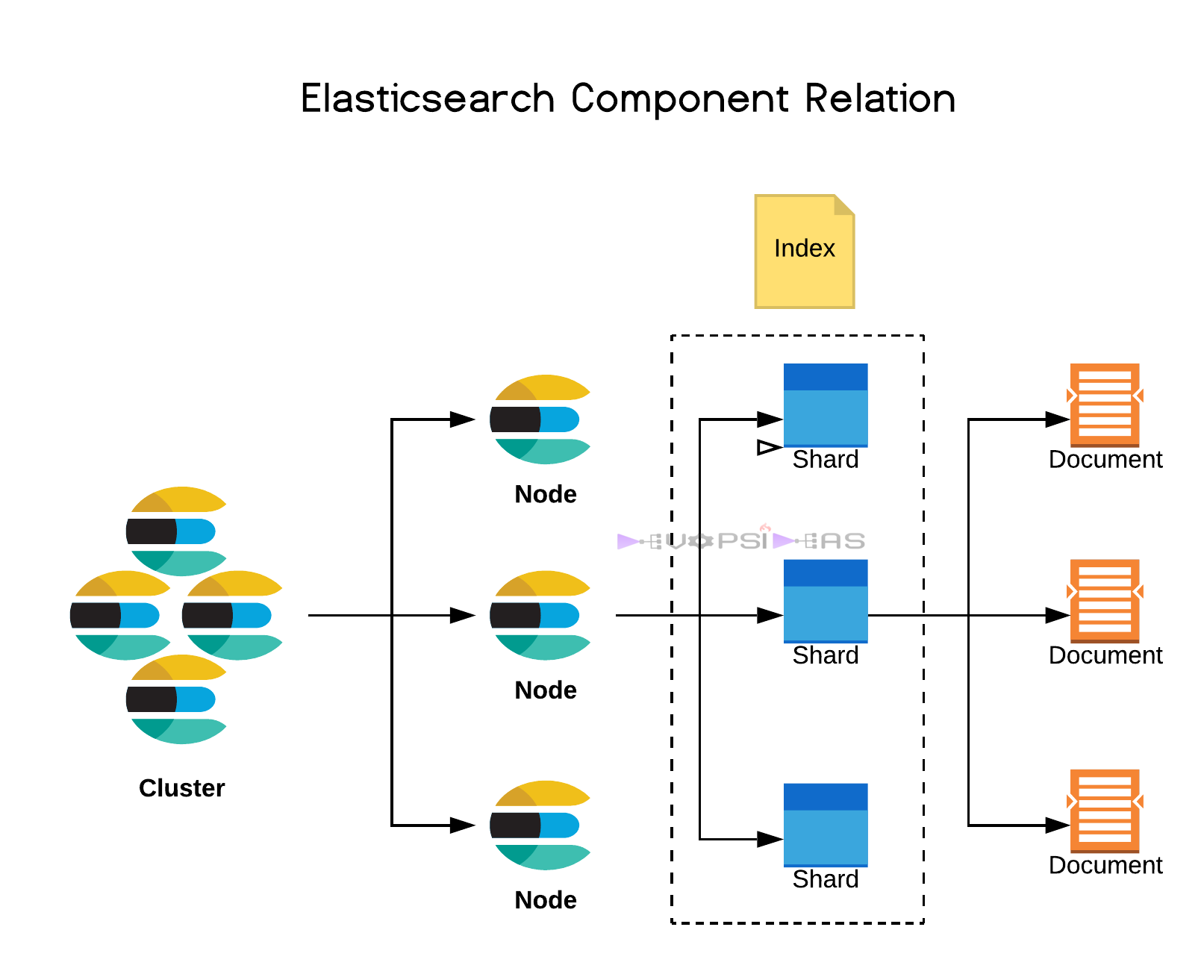
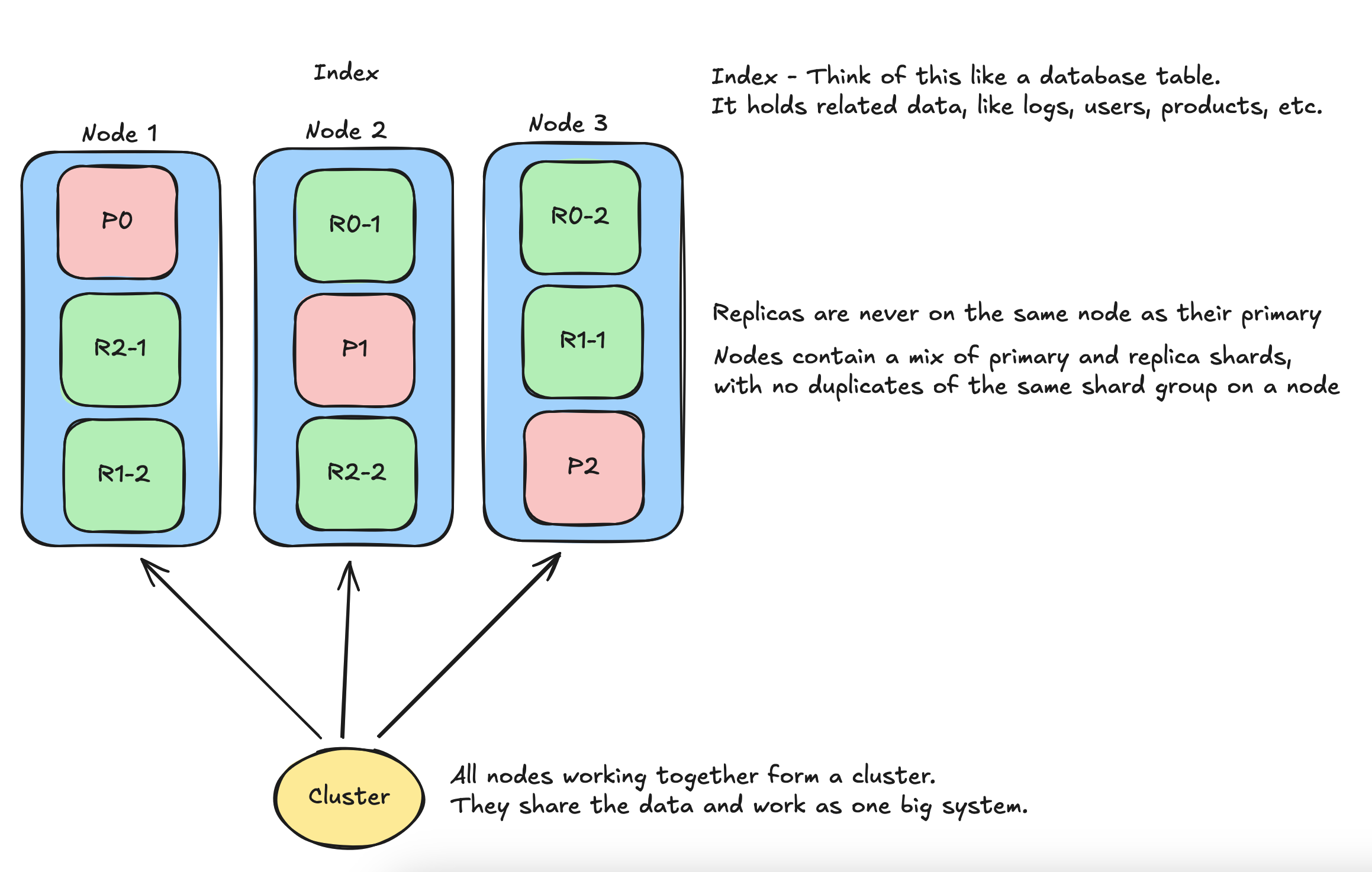
Basic Building Blocks
1. Index
Think of this like a database table. It holds related data, like logs, users, products, etc.
2. Document
A single record in Elasticsearch, stored in JSON format. Like one row in a table.
3. Field
A key-value pair inside a document, like user_id: 123.
Shards & Replicas
4. Shards
Each index is broken into pieces called shards.
- A shard is like a mini-index. It holds part of the data.
- Elasticsearch automatically splits and spreads these shards across machines.
- This is how ES scales with large data.
✅ Benefit: Makes data scalable and searchable in parallel.
5. Primary vs Replica Shards
- Primary Shards: Original data.
- Replica Shards: Copies for redundancy and load balancing.
If a machine/node dies, replica shards take over.
Nodes & Instance & Cluster
6. Instance vs Node
- In AWS, instance often refers to the EC2 machine.
- In Elasticsearch, node is the ES process running on an instance.
- One instance can run one or more nodes (though usually one).
7. Node
A single running instance of Elasticsearch (i.e., a single server or container).
- Can be physical or virtual.
- Each node can hold many shards.
8. Cluster
All nodes working together form a cluster. They share the data and work as one big system.
Master vs Data Nodes
9. Master Node
- Manages the cluster state (which nodes exist, where shards are, etc.).
- Does not store data or handle queries.
- Only one is the active master, others can be backups.
| Term | Description |
|---|---|
| Eligible Master Node | A node eligible to become the master if elected. It participates in the election and cluster coordination. |
| Voting-Only Master Node | A node that can vote in elections, but can never become master itself. |
10. Data Nodes
- Store data and handle search & indexing.
- Most of the load happens here.
- These nodes hold the shards.
Optional:
- Ingest Nodes: Handle preprocessing of data before indexing.
- Coordinating Nodes: Route requests, great for load balancing.
Bonus Examples
- Say You Have Logs Coming In
You store logs in an index called app-logs:
- ES splits app-logs into 5 primary shards.
- You’ve configured 1 replica, so now there are 5 primaries + 5 replicas = 10 shards.
- These shards get spread across multiple nodes.
- The master node keeps track of where everything is.
- When a user searches logs, Elasticsearch talks to all shards in parallel, gathers the results, and returns them.
- Say you have:
- 3 Nodes (A, B, C)
- 1 Index called logs with 3 primary shards and 1 replica
Then:
- Elasticsearch will spread:
- Shard 0 primary → Node A
- Shard 0 replica → Node B
- Shard 1 primary → Node B
- Shard 1 replica → Node C
- Shard 2 primary → Node C
- Shard 2 replica → Node A So even if a node goes down, your data is still safe and searchable.
- Elasticsearch will spread:
QnA
- Are data across the shards the same?
No, data across primary shards is not the same.
Each primary shard holds a different portion of your index’s data.
Think of it like this:
Let’s say you’re indexing 9 documents and you have 3 primary shards. The documents might be distributed like this:
Shard Documents Shard 0 (Primary) doc 1, doc 4, doc 7 Shard 1 (Primary) doc 2, doc 5, doc 8 Shard 2 (Primary) doc 3, doc 6, doc 9 So: - Each primary shard has a unique subset of the index’s data
- They do not overlap
- This is called horizontal partitioning
But what about replica shards?
Replicas are exact copies of primary shards. So:
Primary Shard Replica Shard Shard 0 (Primary) Shard 0 (Replica) Shard 1 (Primary) Shard 1 (Replica) Shard 2 (Primary) Shard 2 (Replica) - Used for high availability
- If a primary goes down, its replica can be promoted
Term Holds unique data? Identical copy of another shard? Primary shard ✅ Yes ❌ No Replica shard ❌ No ✅ Yes (copy of a primary)
- How does Elasticsearch decides which shard to write to and which shard to read from?
How Elasticsearch decides which shard to write to:
When you index a document, Elasticsearch needs to decide which primary shard it should go to. It does this using hash-based routing:
shard = hash(_routing or _id) % number_of_primary_shards- By default, it uses the document’s _id field.
- You can override this with a custom _routing value.
- The hash is modded by the number of primary shards → gives the target shard. This means:
- Documents with the same ID or routing go to the same shard
- Evenly distributes documents across shards (usually) How Elasticsearch decides which shard to read from: For searches:
- Elasticsearch queries all primary and replica shards in parallel.
- It can use either the primary or one of its replicas — this gives load balancing and fault tolerance. For document GETs:
- It knows which shard the document is in (based on _id)
- It will route the request to either:
- The primary shard, or
- One of its replicas (again, for load balancing) For updates or deletes:
- These always go to the primary shard
- The change is then replicated to replicas Bonus: This routing logic is handled by the coordinating node, which:
- Receives the request
- Figures out which shard(s) should handle it
- Distributes the work
- Merges the results (for reads)
- Why only a replica might go missing when a node goes down (yellow state) if the node was holding primary as well?
If a node that holds both primary and replica shards goes down, then all its shards are gone — not just the replicas.
BUT…
Elasticsearch never places a replica shard on the same node as its primary.
This is by design, to ensure high availability.
Example Setup (3 nodes, 3 primary shards, 1 replica per shard)
Shard ID Primary on Replica on Shard 0 Node A Node B Shard 1 Node B Node C Shard 2 Node C Node A Now if Node B goes down: - 🔴 Primary of Shard 1 is lost — BUT Elasticsearch promotes its replica from Node C to primary.
- 🟡 Replica of Shard 0 is lost (which was on Node B), and now unassigned.
- ✅ Shard 2 is unaffected. So:
- No data loss.
- Cluster becomes yellow (due to missing replica).
- Elasticsearch continues to serve requests. Internally when allocating shards, Elasticsearch:
- Tries to balance shards evenly.
- Ensures a node never holds both a primary and its replica.
- When a node is added/removed, it may reallocate shards to maintain this balance. After Node B goes down, Node C can hold both:
- The primary of Shard 1 (promoted from replica), and
- The primary of Shard 2 (which it was already holding). This is allowed temporarily to keep the cluster functional — but Elasticsearch will rebalance shards automatically when possible.
- Is the number of primary shards in an Elasticsearch index fixed at the time of index creation?
Yes, the number of primary shards in an Elasticsearch index is fixed at the time of index creation. Once you create an index, you cannot change the number of primary shards.
But you can:
- Change the number of replicas at any time.
- Reindex into a new index with a different number of primary shards if you really need to change it.